Ứng dụng CRUD (PHP MySQL)
Trong hướng dẫn này, bạn sẽ học cách xây dựng một ứng dụng CRUD với PHP và MySQL.
CRUD là gì?
CRUD là từ viết tắt của C reate, R ead, U pdate và D elete. Hoạt động CRUD là thao tác dữ liệu cơ bản cho cơ sở dữ liệu. Chúng ta đã học cách thực hiện các thao tác tạo (create), đọc (read), cập nhật (update) và xóa (delete) trong các chương trước. Trong hướng dẫn này, chúng tôi sẽ tạo một ứng dụng PHP đơn giản để thực hiện tất cả các hoạt động này trên bảng cơ sở dữ liệu MySQL tại một nơi.
Vâng, hãy bắt đầu bằng cách tạo bảng mà chúng tôi sẽ sử dụng trong tất cả các ví dụ của chúng tôi.
Tạo bảng cơ sở dữ liệu
Thực thi truy vấn SQL sau để tạo một bảng có tên là nhanvien bên trong cơ sở dữ liệu MySQL của bạn. Chúng tôi sẽ sử dụng bảng này cho tất cả các hoạt động trong tương lai của chúng tôi.
Ví dụ
CREATE TABLE nhanvien (
id INT NOT NULL PRIMARY KEY AUTO_INCREMENT,
name VARCHAR(100) NOT NULL,
address VARCHAR(255) NOT NULL,
salary INT(10) NOT NULL
);Tạo tệp cấu hình
Sau khi tạo bảng, chúng ta cần tạo một tập lệnh PHP để kết nối với máy chủ cơ sở dữ liệu MySQL. Hãy tạo một tệp có tên "config.php" và đặt đoạn mã sau vào bên trong nó.
Sau đó, chúng tôi sẽ đưa tệp cấu hình này vào các trang khác bằng cách sử dụng hàm require_once() .
Thủ tục
Ví dụ
<?php
/* Database credentials. Assuming you are running MySQL
server with default setting (user 'root' with no password) */
define('DB_SERVER', 'localhost');
define('DB_USERNAME', 'root');
define('DB_PASSWORD', '');
define('DB_NAME', 'demo');
/* Attempt to connect to MySQL database */
$link = mysqli_connect(DB_SERVER, DB_USERNAME, DB_PASSWORD, DB_NAME);
// Check connection
if($link === false){
die("ERROR: Could not connect. " . mysqli_connect_error());
}
?>Hướng đối tượng
Ví dụ
<?php
/* Database credentials. Assuming you are running MySQL
server with default setting (user 'root' with no password) */
define('DB_SERVER', 'localhost');
define('DB_USERNAME', 'root');
define('DB_PASSWORD', '');
define('DB_NAME', 'demo');
/* Attempt to connect to MySQL database */
$mysqli = new mysqli(DB_SERVER, DB_USERNAME, DB_PASSWORD, DB_NAME);
// Check connection
if($mysqli === false){
die("ERROR: Could not connect. " . $mysqli->connect_error);
}
?>PDO
Ví dụ
<?php
/* Database credentials. Assuming you are running MySQL
server with default setting (user 'root' with no password) */
define('DB_SERVER', 'localhost');
define('DB_USERNAME', 'root');
define('DB_PASSWORD', '');
define('DB_NAME', 'demo');
/* Attempt to connect to MySQL database */
try{
$pdo = new PDO("mysql:host=" . DB_SERVER . ";dbname=" . DB_NAME, DB_USERNAME, DB_PASSWORD);
// Set the PDO error mode to exception
$pdo->setAttribute(PDO::ATTR_ERRMODE, PDO::ERRMODE_EXCEPTION);
} catch(PDOException $e){
die("ERROR: Could not connect. " . $e->getMessage());
}
?>Ghi chú: Thay thế thông tin đăng nhập theo cài đặt máy chủ MySQL của bạn trước khi kiểm tra mã này, ví dụ: thay thế tên cơ sở dữ liệu 'demo' bằng tên cơ sở dữ liệu của riêng bạn, thay thế tên người dùng 'root' bằng tên người dùng cơ sở dữ liệu của riêng bạn, nhập vào mật khẩu cơ sở dữ liệu nếu có.
Tạo trang chủ
Đầu tiên, chúng ta sẽ tạo một trang chủ cho ứng dụng CRUD của chúng ta có chứa một lưới dữ liệu hiển thị các bản ghi từ bảng cơ sở dữ liệu nhanvien . Nó cũng có các biểu tượng hành động cho mỗi bản ghi được hiển thị trong lưới, bạn có thể chọn xem chi tiết, cập nhật hoặc xóa bản ghi đó.
Chúng ta cũng sẽ thêm một nút tạo ở trên cùng của lưới dữ liệu có thể được sử dụng để tạo các bản ghi mới trong bảng nhanvien. Tạo một tệp có tên "index.php" và đặt mã sau vào đó:
Thủ tục
Ví dụ
<!DOCTYPE html>
<html lang="en">
<head>
<meta charset="UTF-8">
<title>Dashboard</title>
<link rel="stylesheet" href="https://stackpath.bootstrapcdn.com/bootstrap/4.5.2/css/bootstrap.min.css">
<link rel="stylesheet" href="https://maxcdn.bootstrapcdn.com/font-awesome/4.7.0/css/font-awesome.min.css">
<script src="https://code.jquery.com/jquery-3.5.1.min.js"></script>
<script src="https://cdn.jsdelivr.net/npm/popper.js@1.16.1/dist/umd/popper.min.js"></script>
<script src="https://stackpath.bootstrapcdn.com/bootstrap/4.5.2/js/bootstrap.min.js"></script>
<style>
.wrapper{
width: 600px;
margin: 0 auto;
}
table tr td:last-child{
width: 120px;
}
</style>
<script>
$(document).ready(function(){
$('[data-toggle="tooltip"]').tooltip();
});
</script>
</head>
<body>
<div class="wrapper">
<div class="container-fluid">
<div class="row">
<div class="col-md-12">
<div class="mt-5 mb-3 clearfix">
<h2 class="pull-left">nhanvien Details</h2>
<a href="create.php" class="btn btn-success pull-right"><i class="fa fa-plus"></i> Add New Employee</a>
</div>
<?php
// Include config file
require_once "config.php";
// Attempt select query execution
$sql = "SELECT * FROM nhanvien";
if($result = mysqli_query($link, $sql)){
if(mysqli_num_rows($result) > 0){
echo '<table class="table table-bordered table-striped">';
echo "<thead>";
echo "<tr>";
echo "<th>#</th>";
echo "<th>Name</th>";
echo "<th>Address</th>";
echo "<th>Salary</th>";
echo "<th>Action</th>";
echo "</tr>";
echo "</thead>";
echo "<tbody>";
while($row = mysqli_fetch_array($result)){
echo "<tr>";
echo "<td>" . $row['id'] . "</td>";
echo "<td>" . $row['name'] . "</td>";
echo "<td>" . $row['address'] . "</td>";
echo "<td>" . $row['salary'] . "</td>";
echo "<td>";
echo '<a href="read.php?id='. $row['id'] .'" class="mr-3" title="View Record" data-toggle="tooltip"><span class="fa fa-eye"></span></a>';
echo '<a href="update.php?id='. $row['id'] .'" class="mr-3" title="Update Record" data-toggle="tooltip"><span class="fa fa-pencil"></span></a>';
echo '<a href="delete.php?id='. $row['id'] .'" title="Delete Record" data-toggle="tooltip"><span class="fa fa-trash"></span></a>';
echo "</td>";
echo "</tr>";
}
echo "</tbody>";
echo "</table>";
// Free result set
mysqli_free_result($result);
} else{
echo '<div class="alert alert-danger"><em>No records were found.</em></div>';
}
} else{
echo "Oops! Something went wrong. Please try again later.";
}
// Close connection
mysqli_close($link);
?>
</div>
</div>
</div>
</div>
</body>
</html>Hướng đối tượng
Ví dụ
<!DOCTYPE html>
<html lang="en">
<head>
<meta charset="UTF-8">
<title>Dashboard</title>
<link rel="stylesheet" href="https://stackpath.bootstrapcdn.com/bootstrap/4.5.2/css/bootstrap.min.css">
<link rel="stylesheet" href="https://maxcdn.bootstrapcdn.com/font-awesome/4.7.0/css/font-awesome.min.css">
<script src="https://code.jquery.com/jquery-3.5.1.min.js"></script>
<script src="https://cdn.jsdelivr.net/npm/popper.js@1.16.1/dist/umd/popper.min.js"></script>
<script src="https://stackpath.bootstrapcdn.com/bootstrap/4.5.2/js/bootstrap.min.js"></script>
<style>
.wrapper{
width: 600px;
margin: 0 auto;
}
table tr td:last-child{
width: 120px;
}
</style>
<script>
$(document).ready(function(){
$('[data-toggle="tooltip"]').tooltip();
});
</script>
</head>
<body>
<div class="wrapper">
<div class="container-fluid">
<div class="row">
<div class="col-md-12">
<div class="mt-5 mb-3 clearfix">
<h2 class="pull-left">nhanvien Details</h2>
<a href="create.php" class="btn btn-success pull-right"><i class="fa fa-plus"></i> Add New Employee</a>
</div>
<?php
// Include config file
require_once "config.php";
// Attempt select query execution
$sql = "SELECT * FROM nhanvien";
if($result = $mysqli->query($sql)){
if($result->num_rows > 0){
echo '<table class="table table-bordered table-striped">';
echo "<thead>";
echo "<tr>";
echo "<th>#</th>";
echo "<th>Name</th>";
echo "<th>Address</th>";
echo "<th>Salary</th>";
echo "<th>Action</th>";
echo "</tr>";
echo "</thead>";
echo "<tbody>";
while($row = $result->fetch_array()){
echo "<tr>";
echo "<td>" . $row['id'] . "</td>";
echo "<td>" . $row['name'] . "</td>";
echo "<td>" . $row['address'] . "</td>";
echo "<td>" . $row['salary'] . "</td>";
echo "<td>";
echo '<a href="read.php?id='. $row['id'] .'" class="mr-3" title="View Record" data-toggle="tooltip"><span class="fa fa-eye"></span></a>';
echo '<a href="update.php?id='. $row['id'] .'" class="mr-3" title="Update Record" data-toggle="tooltip"><span class="fa fa-pencil"></span></a>';
echo '<a href="delete.php?id='. $row['id'] .'" title="Delete Record" data-toggle="tooltip"><span class="fa fa-trash"></span></a>';
echo "</td>";
echo "</tr>";
}
echo "</tbody>";
echo "</table>";
// Free result set
$result->free();
} else{
echo '<div class="alert alert-danger"><em>No records were found.</em></div>';
}
} else{
echo "Oops! Something went wrong. Please try again later.";
}
// Close connection
$mysqli->close();
?>
</div>
</div>
</div>
</div>
</body>
</html>PDO
Ví dụ
<!DOCTYPE html>
<html lang="en">
<head>
<meta charset="UTF-8">
<title>Dashboard</title>
<link rel="stylesheet" href="https://stackpath.bootstrapcdn.com/bootstrap/4.5.2/css/bootstrap.min.css">
<link rel="stylesheet" href="https://maxcdn.bootstrapcdn.com/font-awesome/4.7.0/css/font-awesome.min.css">
<script src="https://code.jquery.com/jquery-3.5.1.min.js"></script>
<script src="https://cdn.jsdelivr.net/npm/popper.js@1.16.1/dist/umd/popper.min.js"></script>
<script src="https://stackpath.bootstrapcdn.com/bootstrap/4.5.2/js/bootstrap.min.js"></script>
<style>
.wrapper{
width: 600px;
margin: 0 auto;
}
table tr td:last-child{
width: 120px;
}
</style>
<script>
$(document).ready(function(){
$('[data-toggle="tooltip"]').tooltip();
});
</script>
</head>
<body>
<div class="wrapper">
<div class="container-fluid">
<div class="row">
<div class="col-md-12">
<div class="mt-5 mb-3 clearfix">
<h2 class="pull-left">nhanvien Details</h2>
<a href="create.php" class="btn btn-success pull-right"><i class="fa fa-plus"></i> Add New Employee</a>
</div>
<?php
// Include config file
require_once "config.php";
// Attempt select query execution
$sql = "SELECT * FROM nhanvien";
if($result = $pdo->query($sql)){
if($result->rowCount() > 0){
echo '<table class="table table-bordered table-striped">';
echo "<thead>";
echo "<tr>";
echo "<th>#</th>";
echo "<th>Name</th>";
echo "<th>Address</th>";
echo "<th>Salary</th>";
echo "<th>Action</th>";
echo "</tr>";
echo "</thead>";
echo "<tbody>";
while($row = $result->fetch()){
echo "<tr>";
echo "<td>" . $row['id'] . "</td>";
echo "<td>" . $row['name'] . "</td>";
echo "<td>" . $row['address'] . "</td>";
echo "<td>" . $row['salary'] . "</td>";
echo "<td>";
echo '<a href="read.php?id='. $row['id'] .'" class="mr-3" title="View Record" data-toggle="tooltip"><span class="fa fa-eye"></span></a>';
echo '<a href="update.php?id='. $row['id'] .'" class="mr-3" title="Update Record" data-toggle="tooltip"><span class="fa fa-pencil"></span></a>';
echo '<a href="delete.php?id='. $row['id'] .'" title="Delete Record" data-toggle="tooltip"><span class="fa fa-trash"></span></a>';
echo "</td>";
echo "</tr>";
}
echo "</tbody>";
echo "</table>";
// Free result set
unset($result);
} else{
echo '<div class="alert alert-danger"><em>No records were found.</em></div>';
}
} else{
echo "Oops! Something went wrong. Please try again later.";
}
// Close connection
unset($pdo);
?>
</div>
</div>
</div>
</div>
</body>
</html>Khi bảng nhanvien được điền với một số bản ghi thì trang chủ tức là lưới dữ liệu CRUD có thể trông giống như hình bên dưới:
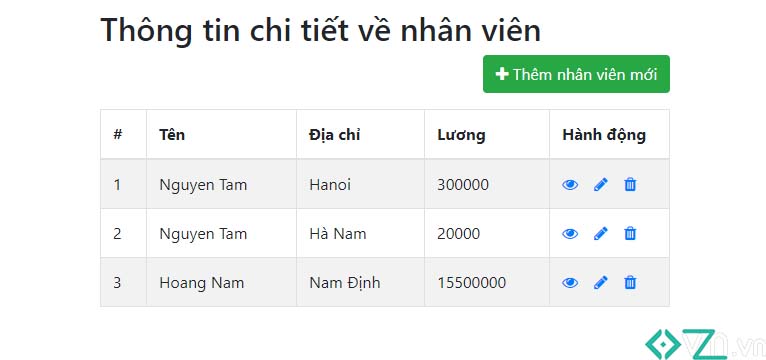
Mẹo: Tôi đã sử dụng Bootstrap để tạo bố cục ứng dụng CRUD này một cách nhanh chóng và đẹp mắt. Bootstrap là front-end framework phổ biến và mạnh mẽ nhất để phát triển web đáp ứng nhanh hơn và dễ dàng hơn. Vui lòng xem phần hướng dẫn Bootstrap để tìm hiểu thêm về framework này.
Tạo Trang Tạo
Trong phần này, chúng ta sẽ xây dựng chức năng C reate của ứng dụng CRUD của chúng ta.
Hãy tạo một tệp có tên "create.php" và đặt đoạn mã sau vào bên trong nó. Nó sẽ tạo ra một biểu mẫu web có thể được sử dụng để chèn các bản ghi trong bảng nhân viên .
Thủ tục
Ví dụ
<?php
// Include config file
require_once "config.php";
// Define variables and initialize with empty values
$name = $address = $salary = "";
$name_err = $address_err = $salary_err = "";
// Processing form data when form is submitted
if($_SERVER["REQUEST_METHOD"] == "POST"){
// Validate name
$input_name = trim($_POST["name"]);
if(empty($input_name)){
$name_err = "Please enter a name.";
} elseif(!filter_var($input_name, FILTER_VALIDATE_REGEXP, array("options"=>array("regexp"=>"/^[a-zA-Z\s]+$/")))){
$name_err = "Please enter a valid name.";
} else{
$name = $input_name;
}
// Validate address
$input_address = trim($_POST["address"]);
if(empty($input_address)){
$address_err = "Please enter an address.";
} else{
$address = $input_address;
}
// Validate salary
$input_salary = trim($_POST["salary"]);
if(empty($input_salary)){
$salary_err = "Please enter the salary amount.";
} elseif(!ctype_digit($input_salary)){
$salary_err = "Please enter a positive integer value.";
} else{
$salary = $input_salary;
}
// Check input errors before inserting in database
if(empty($name_err) && empty($address_err) && empty($salary_err)){
// Prepare an insert statement
$sql = "INSERT INTO nhanvien (name, address, salary) VALUES (?, ?, ?)";
if($stmt = mysqli_prepare($link, $sql)){
// Bind variables to the prepared statement as parameters
mysqli_stmt_bind_param($stmt, "sss", $param_name, $param_address, $param_salary);
// Set parameters
$param_name = $name;
$param_address = $address;
$param_salary = $salary;
// Attempt to execute the prepared statement
if(mysqli_stmt_execute($stmt)){
// Records created successfully. Redirect to landing page
header("location: index.php");
exit();
} else{
echo "Oops! Something went wrong. Please try again later.";
}
}
// Close statement
mysqli_stmt_close($stmt);
}
// Close connection
mysqli_close($link);
}
?>
<!DOCTYPE html>
<html lang="en">
<head>
<meta charset="UTF-8">
<title>Create Record</title>
<link rel="stylesheet" href="https://stackpath.bootstrapcdn.com/bootstrap/4.5.2/css/bootstrap.min.css">
<style>
.wrapper{
width: 600px;
margin: 0 auto;
}
</style>
</head>
<body>
<div class="wrapper">
<div class="container-fluid">
<div class="row">
<div class="col-md-12">
<h2 class="mt-5">Create Record</h2>
<p>Please fill this form and submit to add employee record to the database.</p>
<form action="<?php echo htmlspecialchars($_SERVER["PHP_SELF"]); ?>" method="post">
<div class="form-group">
<label>Name</label>
<input type="text" name="name" class="form-control <?php echo (!empty($name_err)) ? 'is-invalid' : ''; ?>" value="<?php echo $name; ?>">
<span class="invalid-feedback"><?php echo $name_err;?></span>
</div>
<div class="form-group">
<label>Address</label>
<textarea name="address" class="form-control <?php echo (!empty($address_err)) ? 'is-invalid' : ''; ?>"><?php echo $address; ?></textarea>
<span class="invalid-feedback"><?php echo $address_err;?></span>
</div>
<div class="form-group">
<label>Salary</label>
<input type="text" name="salary" class="form-control <?php echo (!empty($salary_err)) ? 'is-invalid' : ''; ?>" value="<?php echo $salary; ?>">
<span class="invalid-feedback"><?php echo $salary_err;?></span>
</div>
<input type="submit" class="btn btn-primary" value="Submit">
<a href="index.php" class="btn btn-secondary ml-2">Cancel</a>
</form>
</div>
</div>
</div>
</div>
</body>
</html>Hướng đối tượng
Ví dụ
<?php
// Include config file
require_once "config.php";
// Define variables and initialize with empty values
$name = $address = $salary = "";
$name_err = $address_err = $salary_err = "";
// Processing form data when form is submitted
if($_SERVER["REQUEST_METHOD"] == "POST"){
// Validate name
$input_name = trim($_POST["name"]);
if(empty($input_name)){
$name_err = "Please enter a name.";
} elseif(!filter_var($input_name, FILTER_VALIDATE_REGEXP, array("options"=>array("regexp"=>"/^[a-zA-Z\s]+$/")))){
$name_err = "Please enter a valid name.";
} else{
$name = $input_name;
}
// Validate address
$input_address = trim($_POST["address"]);
if(empty($input_address)){
$address_err = "Please enter an address.";
} else{
$address = $input_address;
}
// Validate salary
$input_salary = trim($_POST["salary"]);
if(empty($input_salary)){
$salary_err = "Please enter the salary amount.";
} elseif(!ctype_digit($input_salary)){
$salary_err = "Please enter a positive integer value.";
} else{
$salary = $input_salary;
}
// Check input errors before inserting in database
if(empty($name_err) && empty($address_err) && empty($salary_err)){
// Prepare an insert statement
$sql = "INSERT INTO nhanvien (name, address, salary) VALUES (?, ?, ?)";
if($stmt = $mysqli->prepare($sql)){
// Bind variables to the prepared statement as parameters
$stmt->bind_param("sss", $param_name, $param_address, $param_salary);
// Set parameters
$param_name = $name;
$param_address = $address;
$param_salary = $salary;
// Attempt to execute the prepared statement
if($stmt->execute()){
// Records created successfully. Redirect to landing page
header("location: index.php");
exit();
} else{
echo "Oops! Something went wrong. Please try again later.";
}
}
// Close statement
$stmt->close();
}
// Close connection
$mysqli->close();
}
?>
<!DOCTYPE html>
<html lang="en">
<head>
<meta charset="UTF-8">
<title>Create Record</title>
<link rel="stylesheet" href="https://stackpath.bootstrapcdn.com/bootstrap/4.5.2/css/bootstrap.min.css">
<style>
.wrapper{
width: 600px;
margin: 0 auto;
}
</style>
</head>
<body>
<div class="wrapper">
<div class="container-fluid">
<div class="row">
<div class="col-md-12">
<h2 class="mt-5">Create Record</h2>
<p>Please fill this form and submit to add employee record to the database.</p>
<form action="<?php echo htmlspecialchars($_SERVER["PHP_SELF"]); ?>" method="post">
<div class="form-group">
<label>Name</label>
<input type="text" name="name" class="form-control <?php echo (!empty($name_err)) ? 'is-invalid' : ''; ?>" value="<?php echo $name; ?>">
<span class="invalid-feedback"><?php echo $name_err;?></span>
</div>
<div class="form-group">
<label>Address</label>
<textarea name="address" class="form-control <?php echo (!empty($address_err)) ? 'is-invalid' : ''; ?>"><?php echo $address; ?></textarea>
<span class="invalid-feedback"><?php echo $address_err;?></span>
</div>
<div class="form-group">
<label>Salary</label>
<input type="text" name="salary" class="form-control <?php echo (!empty($salary_err)) ? 'is-invalid' : ''; ?>" value="<?php echo $salary; ?>">
<span class="invalid-feedback"><?php echo $salary_err;?></span>
</div>
<input type="submit" class="btn btn-primary" value="Submit">
<a href="index.php" class="btn btn-secondary ml-2">Cancel</a>
</form>
</div>
</div>
</div>
</div>
</body>
</html>PDO
Ví dụ
<?php
// Include config file
require_once "config.php";
// Define variables and initialize with empty values
$name = $address = $salary = "";
$name_err = $address_err = $salary_err = "";
// Processing form data when form is submitted
if($_SERVER["REQUEST_METHOD"] == "POST"){
// Validate name
$input_name = trim($_POST["name"]);
if(empty($input_name)){
$name_err = "Please enter a name.";
} elseif(!filter_var($input_name, FILTER_VALIDATE_REGEXP, array("options"=>array("regexp"=>"/^[a-zA-Z\s]+$/")))){
$name_err = "Please enter a valid name.";
} else{
$name = $input_name;
}
// Validate address
$input_address = trim($_POST["address"]);
if(empty($input_address)){
$address_err = "Please enter an address.";
} else{
$address = $input_address;
}
// Validate salary
$input_salary = trim($_POST["salary"]);
if(empty($input_salary)){
$salary_err = "Please enter the salary amount.";
} elseif(!ctype_digit($input_salary)){
$salary_err = "Please enter a positive integer value.";
} else{
$salary = $input_salary;
}
// Check input errors before inserting in database
if(empty($name_err) && empty($address_err) && empty($salary_err)){
// Prepare an insert statement
$sql = "INSERT INTO nhanvien (name, address, salary) VALUES (:name, :address, :salary)";
if($stmt = $pdo->prepare($sql)){
// Bind variables to the prepared statement as parameters
$stmt->bindParam(":name", $param_name);
$stmt->bindParam(":address", $param_address);
$stmt->bindParam(":salary", $param_salary);
// Set parameters
$param_name = $name;
$param_address = $address;
$param_salary = $salary;
// Attempt to execute the prepared statement
if($stmt->execute()){
// Records created successfully. Redirect to landing page
header("location: index.php");
exit();
} else{
echo "Oops! Something went wrong. Please try again later.";
}
}
// Close statement
unset($stmt);
}
// Close connection
unset($pdo);
}
?>
<!DOCTYPE html>
<html lang="en">
<head>
<meta charset="UTF-8">
<title>Create Record</title>
<link rel="stylesheet" href="https://stackpath.bootstrapcdn.com/bootstrap/4.5.2/css/bootstrap.min.css">
<style>
.wrapper{
width: 600px;
margin: 0 auto;
}
</style>
</head>
<body>
<div class="wrapper">
<div class="container-fluid">
<div class="row">
<div class="col-md-12">
<h2 class="mt-5">Create Record</h2>
<p>Please fill this form and submit to add employee record to the database.</p>
<form action="<?php echo htmlspecialchars($_SERVER["PHP_SELF"]); ?>" method="post">
<div class="form-group">
<label>Name</label>
<input type="text" name="name" class="form-control <?php echo (!empty($name_err)) ? 'is-invalid' : ''; ?>" value="<?php echo $name; ?>">
<span class="invalid-feedback"><?php echo $name_err;?></span>
</div>
<div class="form-group">
<label>Address</label>
<textarea name="address" class="form-control <?php echo (!empty($address_err)) ? 'is-invalid' : ''; ?>"><?php echo $address; ?></textarea>
<span class="invalid-feedback"><?php echo $address_err;?></span>
</div>
<div class="form-group">
<label>Salary</label>
<input type="text" name="salary" class="form-control <?php echo (!empty($salary_err)) ? 'is-invalid' : ''; ?>" value="<?php echo $salary; ?>">
<span class="invalid-feedback"><?php echo $salary_err;?></span>
</div>
<input type="submit" class="btn btn-primary" value="Submit">
<a href="index.php" class="btn btn-secondary ml-2">Cancel</a>
</form>
</div>
</div>
</div>
</div>
</body>
</html>Tệp "create.php" tương tự sẽ hiển thị biểu mẫu HTML và xử lý dữ liệu biểu mẫu đã gửi. Nó cũng sẽ thực hiện xác nhận cơ bản đối với đầu vào của người dùng ( dòng từ 11 đến 37 ) trước khi lưu dữ liệu.
Tạo trang đã đọc
Bây giờ đã đến lúc xây dựng chức năng R ead của ứng dụng CRUD của chúng ta.
Hãy tạo một tệp có tên "read.php" và đặt đoạn mã sau vào bên trong nó. Nó sẽ chỉ lấy các bản ghi từ bảng nhavien dựa trên thuộc tính id của nhân viên.
Thủ tục
Ví dụ
<?php
// Check existence of id parameter before processing further
if(isset($_GET["id"]) && !empty(trim($_GET["id"]))){
// Include config file
require_once "config.php";
// Prepare a select statement
$sql = "SELECT * FROM nhanvien WHERE id = ?";
if($stmt = mysqli_prepare($link, $sql)){
// Bind variables to the prepared statement as parameters
mysqli_stmt_bind_param($stmt, "i", $param_id);
// Set parameters
$param_id = trim($_GET["id"]);
// Attempt to execute the prepared statement
if(mysqli_stmt_execute($stmt)){
$result = mysqli_stmt_get_result($stmt);
if(mysqli_num_rows($result) == 1){
/* Fetch result row as an associative array. Since the result set
contains only one row, we don't need to use while loop */
$row = mysqli_fetch_array($result, MYSQLI_ASSOC);
// Retrieve individual field value
$name = $row["name"];
$address = $row["address"];
$salary = $row["salary"];
} else{
// URL doesn't contain valid id parameter. Redirect to error page
header("location: error.php");
exit();
}
} else{
echo "Oops! Something went wrong. Please try again later.";
}
}
// Close statement
mysqli_stmt_close($stmt);
// Close connection
mysqli_close($link);
} else{
// URL doesn't contain id parameter. Redirect to error page
header("location: error.php");
exit();
}
?>
<!DOCTYPE html>
<html lang="en">
<head>
<meta charset="UTF-8">
<title>View Record</title>
<link rel="stylesheet" href="https://stackpath.bootstrapcdn.com/bootstrap/4.5.2/css/bootstrap.min.css">
<style>
.wrapper{
width: 600px;
margin: 0 auto;
}
</style>
</head>
<body>
<div class="wrapper">
<div class="container-fluid">
<div class="row">
<div class="col-md-12">
<h1 class="mt-5 mb-3">View Record</h1>
<div class="form-group">
<label>Name</label>
<p><b><?php echo $row["name"]; ?></b></p>
</div>
<div class="form-group">
<label>Address</label>
<p><b><?php echo $row["address"]; ?></b></p>
</div>
<div class="form-group">
<label>Salary</label>
<p><b><?php echo $row["salary"]; ?></b></p>
</div>
<p><a href="index.php" class="btn btn-primary">Back</a></p>
</div>
</div>
</div>
</div>
</body>
</html>Hướng đối tượng
Ví dụ
<?php
// Check existence of id parameter before processing further
if(isset($_GET["id"]) && !empty(trim($_GET["id"]))){
// Include config file
require_once "config.php";
// Prepare a select statement
$sql = "SELECT * FROM nhanvien WHERE id = ?";
if($stmt = $mysqli->prepare($sql)){
// Bind variables to the prepared statement as parameters
$stmt->bind_param("i", $param_id);
// Set parameters
$param_id = trim($_GET["id"]);
// Attempt to execute the prepared statement
if($stmt->execute()){
$result = $stmt->get_result();
if($result->num_rows == 1){
/* Fetch result row as an associative array. Since the result set
contains only one row, we don't need to use while loop */
$row = $result->fetch_array(MYSQLI_ASSOC);
// Retrieve individual field value
$name = $row["name"];
$address = $row["address"];
$salary = $row["salary"];
} else{
// URL doesn't contain valid id parameter. Redirect to error page
header("location: error.php");
exit();
}
} else{
echo "Oops! Something went wrong. Please try again later.";
}
}
// Close statement
$stmt->close();
// Close connection
$mysqli->close();
} else{
// URL doesn't contain id parameter. Redirect to error page
header("location: error.php");
exit();
}
?>
<!DOCTYPE html>
<html lang="en">
<head>
<meta charset="UTF-8">
<title>View Record</title>
<link rel="stylesheet" href="https://stackpath.bootstrapcdn.com/bootstrap/4.5.2/css/bootstrap.min.css">
<style>
.wrapper{
width: 600px;
margin: 0 auto;
}
</style>
</head>
<body>
<div class="wrapper">
<div class="container-fluid">
<div class="row">
<div class="col-md-12">
<h1 class="mt-5 mb-3">View Record</h1>
<div class="form-group">
<label>Name</label>
<p><b><?php echo $row["name"]; ?></b></p>
</div>
<div class="form-group">
<label>Address</label>
<p><b><?php echo $row["address"]; ?></b></p>
</div>
<div class="form-group">
<label>Salary</label>
<p><b><?php echo $row["salary"]; ?></b></p>
</div>
<p><a href="index.php" class="btn btn-primary">Back</a></p>
</div>
</div>
</div>
</div>
</body>
</html>PDO
Ví dụ
<?php
// Check existence of id parameter before processing further
if(isset($_GET["id"]) && !empty(trim($_GET["id"]))){
// Include config file
require_once "config.php";
// Prepare a select statement
$sql = "SELECT * FROM nhanvien WHERE id = :id";
if($stmt = $pdo->prepare($sql)){
// Bind variables to the prepared statement as parameters
$stmt->bindParam(":id", $param_id);
// Set parameters
$param_id = trim($_GET["id"]);
// Attempt to execute the prepared statement
if($stmt->execute()){
if($stmt->rowCount() == 1){
/* Fetch result row as an associative array. Since the result set
contains only one row, we don't need to use while loop */
$row = $stmt->fetch(PDO::FETCH_ASSOC);
// Retrieve individual field value
$name = $row["name"];
$address = $row["address"];
$salary = $row["salary"];
} else{
// URL doesn't contain valid id parameter. Redirect to error page
header("location: error.php");
exit();
}
} else{
echo "Oops! Something went wrong. Please try again later.";
}
}
// Close statement
unset($stmt);
// Close connection
unset($pdo);
} else{
// URL doesn't contain id parameter. Redirect to error page
header("location: error.php");
exit();
}
?>
<!DOCTYPE html>
<html lang="en">
<head>
<meta charset="UTF-8">
<title>View Record</title>
<link rel="stylesheet" href="https://stackpath.bootstrapcdn.com/bootstrap/4.5.2/css/bootstrap.min.css">
<style>
.wrapper{
width: 600px;
margin: 0 auto;
}
</style>
</head>
<body>
<div class="wrapper">
<div class="container-fluid">
<div class="row">
<div class="col-md-12">
<h1 class="mt-5 mb-3">View Record</h1>
<div class="form-group">
<label>Name</label>
<p><b><?php echo $row["name"]; ?></b></p>
</div>
<div class="form-group">
<label>Address</label>
<p><b><?php echo $row["address"]; ?></b></p>
</div>
<div class="form-group">
<label>Salary</label>
<p><b><?php echo $row["salary"]; ?></b></p>
</div>
<p><a href="index.php" class="btn btn-primary">Back</a></p>
</div>
</div>
</div>
</div>
</body>
</html>Tạo trang cập nhật
Tương tự, chúng ta có thể xây dựng chức năng U pdate của ứng dụng CRUD của chúng ta.
Hãy tạo một tệp có tên "update.php" và đặt đoạn mã sau vào bên trong nó. Nó sẽ cập nhật các bản ghi hiện có trong bảng nhanvien dựa trên thuộc tính id của nhân viên.
Thủ tục
Ví dụ
<?php
// Include config file
require_once "config.php";
// Define variables and initialize with empty values
$name = $address = $salary = "";
$name_err = $address_err = $salary_err = "";
// Processing form data when form is submitted
if(isset($_POST["id"]) && !empty($_POST["id"])){
// Get hidden input value
$id = $_POST["id"];
// Validate name
$input_name = trim($_POST["name"]);
if(empty($input_name)){
$name_err = "Please enter a name.";
} elseif(!filter_var($input_name, FILTER_VALIDATE_REGEXP, array("options"=>array("regexp"=>"/^[a-zA-Z\s]+$/")))){
$name_err = "Please enter a valid name.";
} else{
$name = $input_name;
}
// Validate address address
$input_address = trim($_POST["address"]);
if(empty($input_address)){
$address_err = "Please enter an address.";
} else{
$address = $input_address;
}
// Validate salary
$input_salary = trim($_POST["salary"]);
if(empty($input_salary)){
$salary_err = "Please enter the salary amount.";
} elseif(!ctype_digit($input_salary)){
$salary_err = "Please enter a positive integer value.";
} else{
$salary = $input_salary;
}
// Check input errors before inserting in database
if(empty($name_err) && empty($address_err) && empty($salary_err)){
// Prepare an update statement
$sql = "UPDATE nhanvien SET name=?, address=?, salary=? WHERE id=?";
if($stmt = mysqli_prepare($link, $sql)){
// Bind variables to the prepared statement as parameters
mysqli_stmt_bind_param($stmt, "sssi", $param_name, $param_address, $param_salary, $param_id);
// Set parameters
$param_name = $name;
$param_address = $address;
$param_salary = $salary;
$param_id = $id;
// Attempt to execute the prepared statement
if(mysqli_stmt_execute($stmt)){
// Records updated successfully. Redirect to landing page
header("location: index.php");
exit();
} else{
echo "Oops! Something went wrong. Please try again later.";
}
}
// Close statement
mysqli_stmt_close($stmt);
}
// Close connection
mysqli_close($link);
} else{
// Check existence of id parameter before processing further
if(isset($_GET["id"]) && !empty(trim($_GET["id"]))){
// Get URL parameter
$id = trim($_GET["id"]);
// Prepare a select statement
$sql = "SELECT * FROM nhanvien WHERE id = ?";
if($stmt = mysqli_prepare($link, $sql)){
// Bind variables to the prepared statement as parameters
mysqli_stmt_bind_param($stmt, "i", $param_id);
// Set parameters
$param_id = $id;
// Attempt to execute the prepared statement
if(mysqli_stmt_execute($stmt)){
$result = mysqli_stmt_get_result($stmt);
if(mysqli_num_rows($result) == 1){
/* Fetch result row as an associative array. Since the result set
contains only one row, we don't need to use while loop */
$row = mysqli_fetch_array($result, MYSQLI_ASSOC);
// Retrieve individual field value
$name = $row["name"];
$address = $row["address"];
$salary = $row["salary"];
} else{
// URL doesn't contain valid id. Redirect to error page
header("location: error.php");
exit();
}
} else{
echo "Oops! Something went wrong. Please try again later.";
}
}
// Close statement
mysqli_stmt_close($stmt);
// Close connection
mysqli_close($link);
} else{
// URL doesn't contain id parameter. Redirect to error page
header("location: error.php");
exit();
}
}
?>
<!DOCTYPE html>
<html lang="en">
<head>
<meta charset="UTF-8">
<title>Update Record</title>
<link rel="stylesheet" href="https://stackpath.bootstrapcdn.com/bootstrap/4.5.2/css/bootstrap.min.css">
<style>
.wrapper{
width: 600px;
margin: 0 auto;
}
</style>
</head>
<body>
<div class="wrapper">
<div class="container-fluid">
<div class="row">
<div class="col-md-12">
<h2 class="mt-5">Update Record</h2>
<p>Please edit the input values and submit to update the employee record.</p>
<form action="<?php echo htmlspecialchars(basename($_SERVER['REQUEST_URI'])); ?>" method="post">
<div class="form-group">
<label>Name</label>
<input type="text" name="name" class="form-control <?php echo (!empty($name_err)) ? 'is-invalid' : ''; ?>" value="<?php echo $name; ?>">
<span class="invalid-feedback"><?php echo $name_err;?></span>
</div>
<div class="form-group">
<label>Address</label>
<textarea name="address" class="form-control <?php echo (!empty($address_err)) ? 'is-invalid' : ''; ?>"><?php echo $address; ?></textarea>
<span class="invalid-feedback"><?php echo $address_err;?></span>
</div>
<div class="form-group">
<label>Salary</label>
<input type="text" name="salary" class="form-control <?php echo (!empty($salary_err)) ? 'is-invalid' : ''; ?>" value="<?php echo $salary; ?>">
<span class="invalid-feedback"><?php echo $salary_err;?></span>
</div>
<input type="hidden" name="id" value="<?php echo $id; ?>"/>
<input type="submit" class="btn btn-primary" value="Submit">
<a href="index.php" class="btn btn-secondary ml-2">Cancel</a>
</form>
</div>
</div>
</div>
</div>
</body>
</html>Hướng đối tượng
Ví dụ
<?php
// Include config file
require_once "config.php";
// Define variables and initialize with empty values
$name = $address = $salary = "";
$name_err = $address_err = $salary_err = "";
// Processing form data when form is submitted
if(isset($_POST["id"]) && !empty($_POST["id"])){
// Get hidden input value
$id = $_POST["id"];
// Validate name
$input_name = trim($_POST["name"]);
if(empty($input_name)){
$name_err = "Please enter a name.";
} elseif(!filter_var($input_name, FILTER_VALIDATE_REGEXP, array("options"=>array("regexp"=>"/^[a-zA-Z\s]+$/")))){
$name_err = "Please enter a valid name.";
} else{
$name = $input_name;
}
// Validate address address
$input_address = trim($_POST["address"]);
if(empty($input_address)){
$address_err = "Please enter an address.";
} else{
$address = $input_address;
}
// Validate salary
$input_salary = trim($_POST["salary"]);
if(empty($input_salary)){
$salary_err = "Please enter the salary amount.";
} elseif(!ctype_digit($input_salary)){
$salary_err = "Please enter a positive integer value.";
} else{
$salary = $input_salary;
}
// Check input errors before inserting in database
if(empty($name_err) && empty($address_err) && empty($salary_err)){
// Prepare an update statement
$sql = "UPDATE nhanvien SET name=?, address=?, salary=? WHERE id=?";
if($stmt = $mysqli->prepare($sql)){
// Bind variables to the prepared statement as parameters
$stmt->bind_param("sssi", $param_name, $param_address, $param_salary, $param_id);
// Set parameters
$param_name = $name;
$param_address = $address;
$param_salary = $salary;
$param_id = $id;
// Attempt to execute the prepared statement
if($stmt->execute()){
// Records updated successfully. Redirect to landing page
header("location: index.php");
exit();
} else{
echo "Oops! Something went wrong. Please try again later.";
}
}
// Close statement
$stmt->close();
}
// Close connection
$mysqli->close();
} else{
// Check existence of id parameter before processing further
if(isset($_GET["id"]) && !empty(trim($_GET["id"]))){
// Get URL parameter
$id = trim($_GET["id"]);
// Prepare a select statement
$sql = "SELECT * FROM nhanvien WHERE id = ?";
if($stmt = $mysqli->prepare($sql)){
// Bind variables to the prepared statement as parameters
$stmt->bind_param("i", $param_id);
// Set parameters
$param_id = $id;
// Attempt to execute the prepared statement
if($stmt->execute()){
$result = $stmt->get_result();
if($result->num_rows == 1){
/* Fetch result row as an associative array. Since the result set
contains only one row, we don't need to use while loop */
$row = $result->fetch_array(MYSQLI_ASSOC);
// Retrieve individual field value
$name = $row["name"];
$address = $row["address"];
$salary = $row["salary"];
} else{
// URL doesn't contain valid id. Redirect to error page
header("location: error.php");
exit();
}
} else{
echo "Oops! Something went wrong. Please try again later.";
}
}
// Close statement
$stmt->close();
// Close connection
$mysqli->close();
} else{
// URL doesn't contain id parameter. Redirect to error page
header("location: error.php");
exit();
}
}
?>
<!DOCTYPE html>
<html lang="en">
<head>
<meta charset="UTF-8">
<title>Update Record</title>
<link rel="stylesheet" href="https://stackpath.bootstrapcdn.com/bootstrap/4.5.2/css/bootstrap.min.css">
<style>
.wrapper{
width: 600px;
margin: 0 auto;
}
</style>
</head>
<body>
<div class="wrapper">
<div class="container-fluid">
<div class="row">
<div class="col-md-12">
<h2 class="mt-5">Update Record</h2>
<p>Please edit the input values and submit to update the employee record.</p>
<form action="<?php echo htmlspecialchars(basename($_SERVER['REQUEST_URI'])); ?>" method="post">
<div class="form-group">
<label>Name</label>
<input type="text" name="name" class="form-control <?php echo (!empty($name_err)) ? 'is-invalid' : ''; ?>" value="<?php echo $name; ?>">
<span class="invalid-feedback"><?php echo $name_err;?></span>
</div>
<div class="form-group">
<label>Address</label>
<textarea name="address" class="form-control <?php echo (!empty($address_err)) ? 'is-invalid' : ''; ?>"><?php echo $address; ?></textarea>
<span class="invalid-feedback"><?php echo $address_err;?></span>
</div>
<div class="form-group">
<label>Salary</label>
<input type="text" name="salary" class="form-control <?php echo (!empty($salary_err)) ? 'is-invalid' : ''; ?>" value="<?php echo $salary; ?>">
<span class="invalid-feedback"><?php echo $salary_err;?></span>
</div>
<input type="hidden" name="id" value="<?php echo $id; ?>"/>
<input type="submit" class="btn btn-primary" value="Submit">
<a href="index.php" class="btn btn-secondary ml-2">Cancel</a>
</form>
</div>
</div>
</div>
</div>
</body>
</html>PDO
Ví dụ
<?php
// Include config file
require_once "config.php";
// Define variables and initialize with empty values
$name = $address = $salary = "";
$name_err = $address_err = $salary_err = "";
// Processing form data when form is submitted
if(isset($_POST["id"]) && !empty($_POST["id"])){
// Get hidden input value
$id = $_POST["id"];
// Validate name
$input_name = trim($_POST["name"]);
if(empty($input_name)){
$name_err = "Please enter a name.";
} elseif(!filter_var($input_name, FILTER_VALIDATE_REGEXP, array("options"=>array("regexp"=>"/^[a-zA-Z\s]+$/")))){
$name_err = "Please enter a valid name.";
} else{
$name = $input_name;
}
// Validate address address
$input_address = trim($_POST["address"]);
if(empty($input_address)){
$address_err = "Please enter an address.";
} else{
$address = $input_address;
}
// Validate salary
$input_salary = trim($_POST["salary"]);
if(empty($input_salary)){
$salary_err = "Please enter the salary amount.";
} elseif(!ctype_digit($input_salary)){
$salary_err = "Please enter a positive integer value.";
} else{
$salary = $input_salary;
}
// Check input errors before inserting in database
if(empty($name_err) && empty($address_err) && empty($salary_err)){
// Prepare an update statement
$sql = "UPDATE nhanvien SET name=:name, address=:address, salary=:salary WHERE id=:id";
if($stmt = $pdo->prepare($sql)){
// Bind variables to the prepared statement as parameters
$stmt->bindParam(":name", $param_name);
$stmt->bindParam(":address", $param_address);
$stmt->bindParam(":salary", $param_salary);
$stmt->bindParam(":id", $param_id);
// Set parameters
$param_name = $name;
$param_address = $address;
$param_salary = $salary;
$param_id = $id;
// Attempt to execute the prepared statement
if($stmt->execute()){
// Records updated successfully. Redirect to landing page
header("location: index.php");
exit();
} else{
echo "Oops! Something went wrong. Please try again later.";
}
}
// Close statement
unset($stmt);
}
// Close connection
unset($pdo);
} else{
// Check existence of id parameter before processing further
if(isset($_GET["id"]) && !empty(trim($_GET["id"]))){
// Get URL parameter
$id = trim($_GET["id"]);
// Prepare a select statement
$sql = "SELECT * FROM nhanvien WHERE id = :id";
if($stmt = $pdo->prepare($sql)){
// Bind variables to the prepared statement as parameters
$stmt->bindParam(":id", $param_id);
// Set parameters
$param_id = $id;
// Attempt to execute the prepared statement
if($stmt->execute()){
if($stmt->rowCount() == 1){
/* Fetch result row as an associative array. Since the result set
contains only one row, we don't need to use while loop */
$row = $stmt->fetch(PDO::FETCH_ASSOC);
// Retrieve individual field value
$name = $row["name"];
$address = $row["address"];
$salary = $row["salary"];
} else{
// URL doesn't contain valid id. Redirect to error page
header("location: error.php");
exit();
}
} else{
echo "Oops! Something went wrong. Please try again later.";
}
}
// Close statement
unset($stmt);
// Close connection
unset($pdo);
} else{
// URL doesn't contain id parameter. Redirect to error page
header("location: error.php");
exit();
}
}
?>
<!DOCTYPE html>
<html lang="en">
<head>
<meta charset="UTF-8">
<title>Update Record</title>
<link rel="stylesheet" href="https://stackpath.bootstrapcdn.com/bootstrap/4.5.2/css/bootstrap.min.css">
<style>
.wrapper{
width: 600px;
margin: 0 auto;
}
</style>
</head>
<body>
<div class="wrapper">
<div class="container-fluid">
<div class="row">
<div class="col-md-12">
<h2 class="mt-5">Update Record</h2>
<p>Please edit the input values and submit to update the employee record.</p>
<form action="<?php echo htmlspecialchars(basename($_SERVER['REQUEST_URI'])); ?>" method="post">
<div class="form-group">
<label>Name</label>
<input type="text" name="name" class="form-control <?php echo (!empty($name_err)) ? 'is-invalid' : ''; ?>" value="<?php echo $name; ?>">
<span class="invalid-feedback"><?php echo $name_err;?></span>
</div>
<div class="form-group">
<label>Address</label>
<textarea name="address" class="form-control <?php echo (!empty($address_err)) ? 'is-invalid' : ''; ?>"><?php echo $address; ?></textarea>
<span class="invalid-feedback"><?php echo $address_err;?></span>
</div>
<div class="form-group">
<label>Salary</label>
<input type="text" name="salary" class="form-control <?php echo (!empty($salary_err)) ? 'is-invalid' : ''; ?>" value="<?php echo $salary; ?>">
<span class="invalid-feedback"><?php echo $salary_err;?></span>
</div>
<input type="hidden" name="id" value="<?php echo $id; ?>"/>
<input type="submit" class="btn btn-primary" value="Submit">
<a href="index.php" class="btn btn-secondary ml-2">Cancel</a>
</form>
</div>
</div>
</div>
</div>
</body>
</html>Tạo Trang Xóa
Cuối cùng, chúng ta sẽ xây dựng chức năng D elete của ứng dụng CRUD của chúng ta.
Hãy tạo một tệp có tên "delete.php" và đặt đoạn mã sau vào bên trong nó. Nó sẽ xóa các bản ghi hiện có khỏi bảng nhanvien dựa trên thuộc tính id của nhân viên.
Thủ tục
Ví dụ
<?php
// Process delete operation after confirmation
if(isset($_POST["id"]) && !empty($_POST["id"])){
// Include config file
require_once "config.php";
// Prepare a delete statement
$sql = "DELETE FROM nhanvien WHERE id = ?";
if($stmt = mysqli_prepare($link, $sql)){
// Bind variables to the prepared statement as parameters
mysqli_stmt_bind_param($stmt, "i", $param_id);
// Set parameters
$param_id = trim($_POST["id"]);
// Attempt to execute the prepared statement
if(mysqli_stmt_execute($stmt)){
// Records deleted successfully. Redirect to landing page
header("location: index.php");
exit();
} else{
echo "Oops! Something went wrong. Please try again later.";
}
}
// Close statement
mysqli_stmt_close($stmt);
// Close connection
mysqli_close($link);
} else{
// Check existence of id parameter
if(empty(trim($_GET["id"]))){
// URL doesn't contain id parameter. Redirect to error page
header("location: error.php");
exit();
}
}
?>
<!DOCTYPE html>
<html lang="en">
<head>
<meta charset="UTF-8">
<title>Delete Record</title>
<link rel="stylesheet" href="https://stackpath.bootstrapcdn.com/bootstrap/4.5.2/css/bootstrap.min.css">
<style>
.wrapper{
width: 600px;
margin: 0 auto;
}
</style>
</head>
<body>
<div class="wrapper">
<div class="container-fluid">
<div class="row">
<div class="col-md-12">
<h2 class="mt-5 mb-3">Delete Record</h2>
<form action="<?php echo htmlspecialchars($_SERVER["PHP_SELF"]); ?>" method="post">
<div class="alert alert-danger">
<input type="hidden" name="id" value="<?php echo trim($_GET["id"]); ?>"/>
<p>Are you sure you want to delete this employee record?</p>
<p>
<input type="submit" value="Yes" class="btn btn-danger">
<a href="index.php" class="btn btn-secondary">No</a>
</p>
</div>
</form>
</div>
</div>
</div>
</div>
</body>
</html>Hướng đối tượng
Ví dụ
<?php
// Process delete operation after confirmation
if(isset($_POST["id"]) && !empty($_POST["id"])){
// Include config file
require_once "config.php";
// Prepare a delete statement
$sql = "DELETE FROM nhanvien WHERE id = ?";
if($stmt = $mysqli->prepare($sql)){
// Bind variables to the prepared statement as parameters
$stmt->bind_param("i", $param_id);
// Set parameters
$param_id = trim($_POST["id"]);
// Attempt to execute the prepared statement
if($stmt->execute()){
// Records deleted successfully. Redirect to landing page
header("location: index.php");
exit();
} else{
echo "Oops! Something went wrong. Please try again later.";
}
}
// Close statement
$stmt->close();
// Close connection
$mysqli->close();
} else{
// Check existence of id parameter
if(empty(trim($_GET["id"]))){
// URL doesn't contain id parameter. Redirect to error page
header("location: error.php");
exit();
}
}
?>
<!DOCTYPE html>
<html lang="en">
<head>
<meta charset="UTF-8">
<title>Delete Record</title>
<link rel="stylesheet" href="https://stackpath.bootstrapcdn.com/bootstrap/4.5.2/css/bootstrap.min.css">
<style>
.wrapper{
width: 600px;
margin: 0 auto;
}
</style>
</head>
<body>
<div class="wrapper">
<div class="container-fluid">
<div class="row">
<div class="col-md-12">
<h2 class="mt-5 mb-3">Delete Record</h2>
<form action="<?php echo htmlspecialchars($_SERVER["PHP_SELF"]); ?>" method="post">
<div class="alert alert-danger">
<input type="hidden" name="id" value="<?php echo trim($_GET["id"]); ?>"/>
<p>Are you sure you want to delete this employee record?</p>
<p>
<input type="submit" value="Yes" class="btn btn-danger">
<a href="index.php" class="btn btn-secondary ml-2">No</a>
</p>
</div>
</form>
</div>
</div>
</div>
</div>
</body>
</html>PDO
Ví dụ
<?php
// Process delete operation after confirmation
if(isset($_POST["id"]) && !empty($_POST["id"])){
// Include config file
require_once "config.php";
// Prepare a delete statement
$sql = "DELETE FROM nhanvien WHERE id = :id";
if($stmt = $pdo->prepare($sql)){
// Bind variables to the prepared statement as parameters
$stmt->bindParam(":id", $param_id);
// Set parameters
$param_id = trim($_POST["id"]);
// Attempt to execute the prepared statement
if($stmt->execute()){
// Records deleted successfully. Redirect to landing page
header("location: index.php");
exit();
} else{
echo "Oops! Something went wrong. Please try again later.";
}
}
// Close statement
unset($stmt);
// Close connection
unset($pdo);
} else{
// Check existence of id parameter
if(empty(trim($_GET["id"]))){
// URL doesn't contain id parameter. Redirect to error page
header("location: error.php");
exit();
}
}
?>
<!DOCTYPE html>
<html lang="en">
<head>
<meta charset="UTF-8">
<title>Delete Record</title>
<link rel="stylesheet" href="https://stackpath.bootstrapcdn.com/bootstrap/4.5.2/css/bootstrap.min.css">
<style>
.wrapper{
width: 600px;
margin: 0 auto;
}
</style>
</head>
<body>
<div class="wrapper">
<div class="container-fluid">
<div class="row">
<div class="col-md-12">
<h2 class="mt-5 mb-3">Delete Record</h2>
<form action="<?php echo htmlspecialchars($_SERVER["PHP_SELF"]); ?>" method="post">
<div class="alert alert-danger">
<input type="hidden" name="id" value="<?php echo trim($_GET["id"]); ?>"/>
<p>Are you sure you want to delete this employee record?</p>
<p>
<input type="submit" value="Yes" class="btn btn-danger">
<a href="index.php" class="btn btn-secondary ml-2">No</a>
</p>
</div>
</form>
</div>
</div>
</div>
</div>
</body>
</html>Tạo trang lỗi
Cuối cùng, hãy tạo thêm một tệp "error.php". Trang này sẽ được hiển thị nếu yêu cầu không hợp lệ, tức là nếu tham số id bị thiếu trong chuỗi truy vấn URL hoặc nó không hợp lệ.
Ví dụ
<!DOCTYPE html>
<html lang="en">
<head>
<meta charset="UTF-8">
<title>Error</title>
<link rel="stylesheet" href="https://stackpath.bootstrapcdn.com/bootstrap/4.5.2/css/bootstrap.min.css">
<style>
.wrapper{
width: 600px;
margin: 0 auto;
}
</style>
</head>
<body>
<div class="wrapper">
<div class="container-fluid">
<div class="row">
<div class="col-md-12">
<h2 class="mt-5 mb-3">Invalid Request</h2>
<div class="alert alert-danger">Sorry, you've made an invalid request. Please <a href="index.php" class="alert-link">go back</a> and try again.</div>
</div>
</div>
</div>
</div>
</body>
</html>
Sau một hành trình dài cuối cùng chúng tôi đã hoàn thành ứng dụng CRUD của mình với PHP và MySQL. Chúng tôi khuyên bạn nên xem phần hướng dẫn cơ sở dữ liệu PHP & MySQL ngay từ đầu, nếu bạn chưa học, để hiểu rõ hơn về từng phần của hướng dẫn này.